
セットアップ手順
セットアップ画面へ
- タスクバーのiconを右クリックし
Settingsを選択する。

初期状態
General

Google翻訳にかけた結果
// -----
// 1
// -----
Start Docker Desktop when you log in
ログイン時にDockerデスクトップを起動します
// -----
// 2
// -----
Automatically check for updates
更新を自動的に確認する
// -----
// 3
// -----
Expose daemon on tcp://localhost:2375 without TLS
TLSなしでtcp:// localhost:2375のデーモンを公開する
Exposing daemon on TCP without TLS helps legacy clients connect to the daemon. It also makes yourself vulnerable to remote code execution attacks. Use with caution.
TLSなしでTCPでデーモンを公開すると、レガシークライアントがデーモンに接続するのに役立ちます。 また、リモートコード実行攻撃に対して脆弱になります。 注意して使用してください。
// -----
// 4
// -----
Use the WSL 2 based engine (requires Win 10 build 19018+)
WSL 2ベースのエンジンを使用(Win 10ビルド19018+が必要)
WSL 2 provides better performance than the legacy Hyper-V backend.
WSL 2は、従来のHyper-Vバックエンドよりも優れたパフォーマンスを提供します。
// -----
// 5
// -----
Send usage statistics
使用統計を送信
Send error reports, system version and language as well as Docker Desktop lifecycle information (e.g., starts, stops, resets).
エラーレポート、システムのバージョンと言語、およびDockerデスクトップのライフサイクル情報(開始、停止、リセットなど)を送信します。
Resources
ADVANCED

Google翻訳にかけた結果
FILE SHARING

Google翻訳にかけた結果
Resources
File sharing
These directories (and their subdirectories) can be bind mounted into Docker containers. You can check the documentation for more details.
資源
ファイル共有
これらのディレクトリ(およびそのサブディレクトリ)は、Dockerコンテナーにバインドマウントできます。 詳細については、ドキュメントを確認してください。
PROXIES

Google翻訳にかけた結果
NETWORK

Google翻訳にかけた結果
Resources
Network
Configure the way Docker containers interact with the network
資源
通信網
Dockerコンテナーがネットワークと対話する方法を構成する
Docker Engine
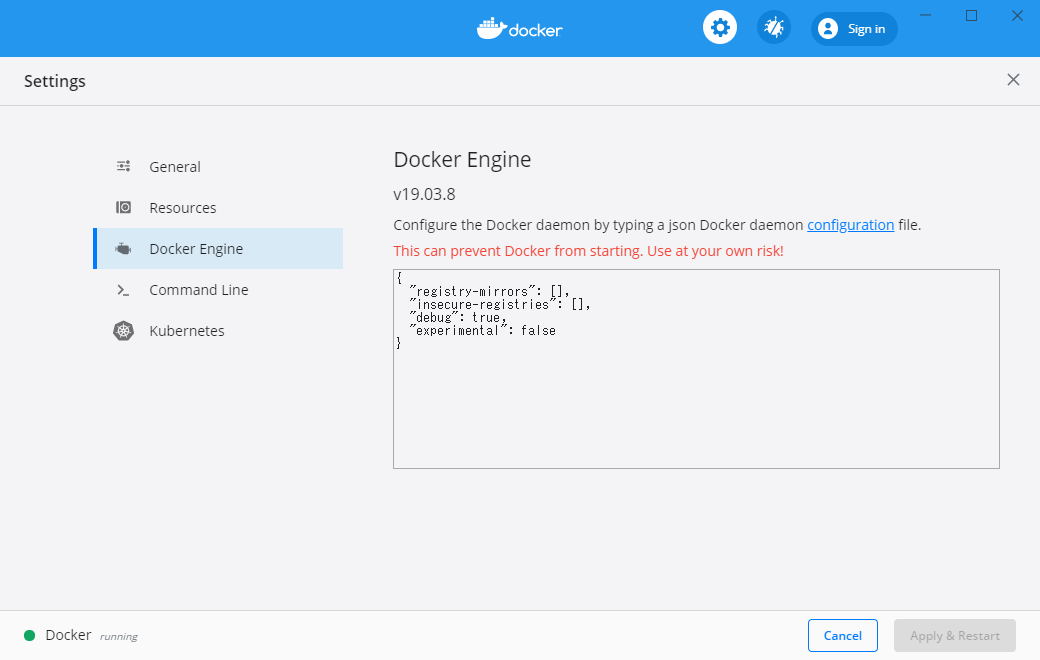
Google翻訳にかけた結果
Docker Engine
v19.03.8
Configure the Docker daemon by typing a json Docker daemon configuration file.
This can prevent Docker from starting. Use at your own risk!
Dockerエンジン
v19.03.8
json Dockerデーモン構成ファイルを入力して、Dockerデーモンを構成します。
これにより、Dockerが起動しない場合があります。 自己責任!
Command Line
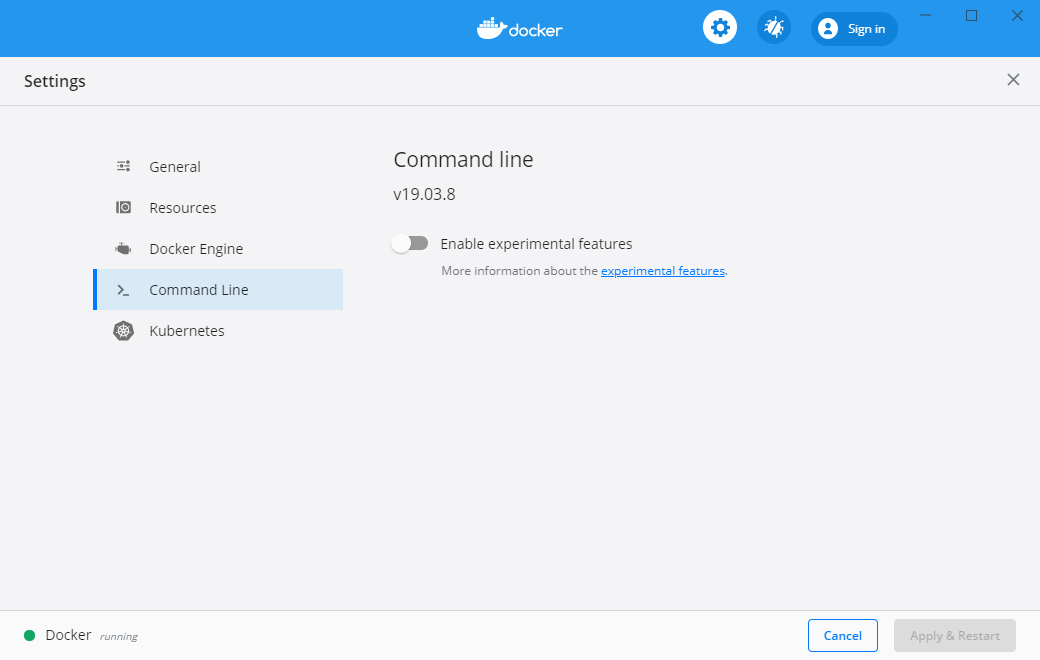
Google翻訳にかけた結果
Kubernetes

Google翻訳にかけた結果
Kubernetes
v1.16.5
// -----
// 1
// -----
Enable Kubernetes
Kubernetesを有効にする
Start a Kubernetes single-node cluster when starting Docker Desktop.
Dockerデスクトップを起動するときにKubernetesシングルノードクラスターを起動します。
// -----
// 2
// -----
Deploy Docker Stacks to Kubernetes by default
デフォルトでDockerスタックをKubernetesにデプロイする
Make Kubernetes the default orchestrator for "docker stack" commands (changes "~/.docker/config.json")
Kubernetesを「docker stack」コマンドのデフォルトのオーケストレーターにします(「〜/ .docker / config.json」を変更します)
// -----
// 3
// -----
Show system containers (advanced)
システムコンテナを表示(詳細)
Show Kubernetes internal containers when using Docker commands.
Dockerコマンドを使用するときにKubernetes内部コンテナーを表示します。
// -----
// 4
// -----
All stacks and Kubernetes resources will be deleted.
すべてのスタックとKubernetesリソースが削除されます。
参考文献
以下の本を読みながら、Dockerの勉強を開始しました。